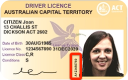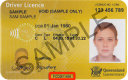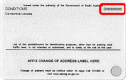Frequently Asked Questions
You’ve got questions, we’ve got answers.
About Alex.Bank
Who is Alex.Bank?
Alex.Bank is Australia's only 100% digital consumer and small business bank. At Alex.Bank, we ‘dare to be fair’ in everything we do, especially when it comes to banking.
We're committed to giving Australians a fair go, ensuring that banking is accessible, safe, transparent, and flexible.
Our mission is to deliver modern, efficient, and fair banking solutions that meet our customers’ needs today and into the future.
Does Alex.Bank have a banking licence?
Yes, we do! Alex.Bank is a fully licensed bank, just like any other bank in Australia.
We're an Authorised Deposit-Taking Institution (ADI), regulated by the Australian Prudential Regulation Authority (APRA).
This means we're authorised to accept deposits and offer bank accounts under the Banking Act 1959, ensuring your money is safe with us.
Are Alex.Bank customers covered by the Australian Government Financial Claims Scheme?
Yes, absolutely! Like all licensed banks, Alex.Bank is covered by the Australian Government's Financial Claims Scheme (FCS).
This means your money is protected up to $250,000 per person. Rest assured, as an Authorised Deposit-Taking Institution, your deposits with Alex.Bank are secure under this scheme.
How is Alex.Bank different from other banks?
Great question! Alex.Bank is built by a passionate team with decades of experience inside traditional banks. We've seen firsthand what works, what doesn't, and what can be improved.
That's why we've created a bank that offers Australians a faster, simpler, and more transparent banking experience.
What makes us different?
- Digital Experiences: We are digital by default in all practices.
- Purpose Built Products: We have tailored our products and services to meet the needs of our customers by leveraging technology.
- Award-Winning: Our business, products and services are continually recognised by industry, peers and customers.
- Sustainability Focus: Built from day one with a commitment to responsible lending practices and regulatory compliance practices. We are proudly creating a future of banking without legacy.
We’re always looking for ways to innovate and improve our customers experiences. If you have a great idea, we’d love to hear from you! Just drop us a line at hello@alex.com.au.
Who owns Alex.Bank?
Alex.Bank was founded by CEO Simon Beitz and CFO Craig Fenwick in 2018 - we’re proudly independent and supported by a diversity of investors.
Is Alex.Bank digital only, or do you have branches as well?
We’re 100% digital, so you can bank with us anytime, anywhere, right from your laptop or mobile. This also means we keep our overheads low, allowing us to offer you better value products with no ongoing fees.
And while we’re a digital-first bank, that doesn’t mean you won’t get personal support when you need it.
Our friendly, Australian-based customer service team is just an email away at hello@alex.bank or a call away at 13 ALEX.
Where is Alex.Bank based?
Alex.Bank is 100% Australian with offices in Brisbane, Sydney and Melbourne.
Loans
How is my personalised rate determined?
Your rate is tailored just for you based on a few key factors: your credit history, financial situation, the purpose of your loan, and how much you want to borrow over what period. To get a quick estimate of your rate, try our easy-to-use Loan Calculator.
Does Alex.Bank accept joint loan applications?
Not at the moment - right now, we only accept applications in individual names. But we're always looking to expand our offerings, so stay tuned for any updates!
Are there any fees?
We’ve made our loans as fair as possible with no ongoing or early repayment fees.
- $0 Establishment fee (unsecured personal loan, unsecured green loan)
- $295 Establishment fee (secured car loan, secured EV car loan)
- $0 monthly account fees
- $0 early repayment fees
- $0 late payment fees
See our credit fee guide for more information.
How often can I pay off my loan?
We’re flexible. You can make weekly, fortnightly or monthly payments. You can also pay out your entire loan amount at any time without any extra fees. We won’t penalise you for getting ahead!
How much can I borrow?
For unsecured lending, you can borrow between $2,100 and $50,000 over a loan term between 6 months and 7 years, depending on the purpose of your loan.
For secured lending, you can borrow between $10,000 and $100,000 over a loan term between 1 year and 7 years.
Find out what your repayments could look like here.
What are the eligibility requirements for an Alex.Bank Loan?
To be eligible applicants must be over 18 years old, be receiving a regular income, be an Australian Citizen or permanent resident and have not previously declared bankruptcy. Loan applications are subject to credit approval.
What do I need to apply for a loan?
If you are eligible to apply, you will need to ensure that you have the following:
A current Australian Driver’s Licence or passport
The account number and BSB of where your loan repayments will be direct debited from
You’ll need a working camera on the device you are completing your application on so that we can verify your ID. i.e. laptop, mobile, tablet.
How long does it take for a loan application to be approved?
Usually within one business day, once we’ve received your full application and all documents.
How long after approval will the funds be in my account?
Once we receive your signed loan agreement the funds will be transferred. There is a standard processing time to transfer between banks, so while it’s immediate on our end it may take 1-2 business days to become available in your account (or for the dealership to receive the funds for secured car loans/secured EV loans).
What is the best way to make my loan repayments?
You can easily make payments via direct debit or direct transfer.
Can I apply for more than one loan at a time?
You can. We’ll work with you to understand your specific situation to determine if this is what you require or if there is another way to achieve what you are after.
Can I apply if I don’t have suitable ID?
No, we must be able to identify you with the following identification types on our online ID systems:
- Australian Driver’s Licence: acceptable for all loan applications
Australian Passport: acceptable for unsecured personal loans and unsecured green loans only.
What is a comparison rate?
A comparison rate includes the interest rate as well as certain fees and charges relating to a loan. The aim of the comparison rate is to help you identify the true cost of a loan and compare loans and services offered by financial institutions and mortgage providers.
Can I apply for a loan if I've been previously rejected?
You can, however depending on the timeframe and reason for decline the outcome may not change. You can speak to one of our team on 13 ALEX if you have specific questions in relation to your situation.
Can I redraw from my Alex.Bank loan?
No, unfortunately, any surplus funds in your Alex.Bank loan account cannot be redrawn.
About our loan rates
What are some factors that Alex.Bank use to calculate my overall rate?
Your Equifax credit score plus a range of information such as your transactional behaviour, employment stability, proposed loan purpose and loan term.
Can I negotiate my rate with the Alex.Bank team if I don’t like my initial offer?
We are always happy to speak with you regarding your offer. You can contact us at hello@alex.bank or on 13 ALEX.
I used the Alex.Bank Loan Calculator to get an estimate of my rate before applying, but my offered rate came back much higher than initially estimated. How can I understand the rate I’ve been offered?
There are many factors that could have influenced this. We are always happy to discuss your individual application result. Contact us at hello@alex.bank or on 13 ALEX to discuss.
What is a credit score and why is it important to my application?
A credit rating or 'credit score' is a numerical score that represents how trustworthy your reputation is as a borrower. If you find out your credit rating through a credit agency, you will receive a number between 0 – 1,200 that summarises the information on your credit report at that point in time. A higher score means you have a good credit rating, with a lower score meaning you have an average to poor credit rating.
How do I check my credit score?
In Australia, there are three main credit reporting agencies: Equifax, Experian and illion, with different credit score ranges. Alex.Bank uses Equifax to assess your credit worthiness.
You can get your credit score for free from Equifax here.
Should I check my credit score before applying?
It can be handy to understand your credit score and financial worthiness in general. Alex.Bank only accept applications with higher than average credit scores. Your credit score is also one of many factors that we use to personalise your interest rate.
Who can I talk to if I have questions about my credit score?
You can start with us at hello@alex.bank or on 13 ALEX, or contact Equifax directly.
Savings
Can I open an Alex.Bank Savings Account?
Our Savings Account is currently available by limited release. If you’d like to be among the first to know when it’s available, join our waitlist and we’ll keep you updated!
Can I setup a Direct Debit from my Savings Account?
Since our Savings Account is a high-interest account, it's not set up for direct debits. This helps you maximise your savings while keeping your funds accessible.
How is my interest calculated?
If interest is payable on your Account, then it is calculated on a daily basis using the following formula:
Daily Closing Balance × (Interest Rate applicable to your Account ÷ 365)
The Daily Closing Balance is the credit balance of your Account at the end of a day. Interest is credited to your Account monthly at the end of a calendar month and on the day that the Account is closed.
How long does it take for funds to leave my Savings Account?
All funds transfers are completed on the same business day, so long as the transfer is initiated before 6pm AEST. Funds transferred on weekends or public holidays will not be actioned until the next business day.
Are there any deposit conditions on my Savings Account?
We don't have any deposit conditions on our Savings Account to earn interest.
For example, you don’t need to make a minimum monthly deposit and the rate does not expire after a honeymoon period.
Are there any fees on my Savings Account?
No. Our Savings Account is completely fee-free, so you can save without any extra costs.
What is the limit for an Alex.Bank Savings Account?
We currently have a limit of $250,000 for our Savings Account, in line with the Australian Government Guarantee. If you would like to deposit more than $250,000 into your account please contact us at hello@alex.bank
What is the daily transaction limit?
There is currently a $5,000 daily withdrawal limit to try and minimise any risk of fraud to our customers. If you would like to withdraw more than $5,000 at any time, please contact us at hello@alex.bank and our staff will assist you in performing the transaction at no additional cost to you.
Term Deposits
Can I open a joint account or an account in the name of a trust or company?
No. At the moment, our Term Deposits are only available for individual customers.
Can I access my Term Deposit before the maturity date?
Term Deposits are designed to offer the certainty of a fixed rate for the agreed investment term.
They are not ‘at call’ which means you do not have access to your Term Deposit once it has been invested. Your funds are locked away for the agreed investment term.
If you need to withdraw your Term Deposit funds early, you'll need to give us 31 days' notice (but not beyond the maturity date) to withdraw all of your funds if your Term Deposit hasn’t reached the end of the fixed term.
An interest adjustment may apply if you withdraw your funds early. To see an example of how the Prepayment Interest Adjustment is calculated, see our Terms & Conditions.
If you’re experiencing hardship and need access to your funds immediately or before the end of the 31-day notice period, please contact Alex.Bank as soon as possible and we’ll discuss your situation with you. Under some hardship circumstances, you may be able to access your funds immediately and/or qualify to have the prepayment adjustment and prepayment administration fee waived.
To assess your prepayment request due to hardship, you’ll need to provide us with evidence (e.g. invoices, Statutory Declaration, etc.) supporting your reason(s) for needing to withdraw your funds immediately or before the end of the 31-day notice period. Any evidence you provide must satisfy our requirements. If you’re not sure what documents you need, our staff can help.
What is my nominated bank account?
You must nominate a valid Australian bank account for us to pay your interest and repay your investment into. The account name must be in the same name as your term deposit. The account can be held with any other Australian bank.
How do I fund my Term Deposit?
To fund your Alex.Bank Term Deposit, you have two options to select from:
- Perform direct deposit or ‘Pay Anyone’ transaction from your existing bank account to Alex.Bank using BSB 259-000 and your Alex.Bank Term Deposit Account number. Please keep in mind that ‘Pay Anyone’ transfers could take 1-2 business days to be available in your Term Deposit.
- Perform a BPAY® to your Alex.Bank Term Deposit using biller code 2590099 and your Alex.Bank reference number supplied in your welcome email.
You can transfer up to $250,000 per day to your account subject to the any daily limits applicable to the account you are transferring from.
How long will it take for my BPAY payment to be received?
If your payment is made before 6.00pm (AEST) on a banking business day, it will be processed that day. Alex.Bank should receive the payment the next banking business day.
If you make a payment after 6.00pm (AEST) on a banking business day, or on a weekend or public holiday, the payment will be processed the next banking business day.
What if I have made a mistake in my BPAY payment?
If you have made a mistake when making your BPAY payment for example using an incorrect reference number or incorrect amount, you will need to submit a recall via the Bank that you sent the funds through.
How long do I have to fund my Term Deposit?
You will have 7 calendar days to fund your Term Deposit. If you are unable to make a deposit on-or-before this date, the account will be closed.
If you would still like an Alex.Bank Term Deposit you will need to reapply.
What happens if I only partially fund my Term Deposit during the funding window?
If you partially fund your Term Deposit, we’ll still honour it with the amount you’ve deposited so far at the agreed rate.
Just keep in mind that after the cooling-off period ends, you won’t be able to add more funds to it.
How is interest paid?
Interest will be paid out to your Nominated Account monthly, annually or at maturity based on your Instructions provided at application.
If interest is due on a non-Business Day, it will be processed on the same day by us and it will be credited to your Nominated Account on the next Business Day. Depending on your bank, there might be a delay in those funds reaching your Nominated Account.
How is interest calculated?
Simple interest is calculated daily on the closing balance in the Account from the day the Account is opened.
Where can I find my maturity instructions?
We’ll confirm your Term Deposit’s maturity date in a confirmation email you will receive when you open your account. You can also check the details anytime by logging into Internet Banking or the Alex.Bank app.
Can I change my maturity instructions?
You can change your maturity instruction throughout the term of your Term Deposit by contacting hello@alex.bank. For example, switching your instructions from payout principal and interest to reinvesting your principal and interest at maturity.
About a week before your Term Deposit matures, we’ll also send you a notice with all the options available to you.
Managing my account and ID Verification
Can I apply if I don’t have suitable ID?
No, we must be able to identify you with an Australian Driver’s Licence or Australian Passport for our online ID systems to identify you securely.
What can I do if I'm having trouble passing the ID check?
Make sure you are entering your name, address and date of birth exactly as it appears on your ID. If you recently moved, make sure you have updated your address with the Australian Electoral Commission. If these tips don’t work, contact us at hello@alex.bank and we’ll try to help you.
How do I access my Alex.Bank product?
Log in to Internet Banking or the Alex App. Contact us on 13 ALEX if you have not yet registered for Alex online banking.
What is my Drivers Licence Card Number?
Your drivers licence card number is a unique identifier found on newer versions of Australian drivers’ licences. It is different to your drivers licence number. Both numbers can be found on your card.
Providing both your licence and card number when validating your identification ensures that the document presented is the most recently issued card. This reduces the risk of identity theft using lost or stolen drivers licences.
Your drivers licence card number varies slightly depending on the state the licence was issued:
Internet Banking and The Alex App
How do I get the Alex.Bank App?
You can download it from both the Apple App Store and the Google Play Store.
How do I setup my PIN for my app?
You can set a PIN using the Alex App. Go to "Settings", under "Login" select "Change PIN", enter and verify your new PIN and then save.
How do I setup face and finger ID on my app?
You'll first need to setup a PIN before you can setup biometrics (if supported by your phone). Go to Settings, under login select Change PIN, enter and verify your new PIN. Log out. Log in with your PIN then go to Settings, under Login enable biometrics. Ensure your phone is setup to accept this form of identification.
What do I do if I’ve forgotten my login details?
Go to the internet banking login page. Click ‘Forgot your Password’, and follow the prompts. If you don’t remember your username, or need help either setting up or resetting your login details, please contact hello@alex.bank and the team will assist you.
Can I access my accounts from overseas?
No, you currently cannot view your accounts from overseas. Please contact 13ALEX if you would like assistance here.
General Banking
What are Alex.Bank’s opening hours?
Alex.Bank’s regular office hours are Monday to Friday 9.00am-5.00pm AEST, and closed on national public holidays.
Leave us an email at hello@alex.bank, or a voicemail on 13 ALEX and we'll respond when we return to the office.
Do you have Apple Pay / Google Pay?
We don’t currently have products that connect with Apple Pay or Google Pay, but we are working to launch new products that will in the near future.
Do you offer a credit card product?
Currently, we don’t offer a credit card. But, watch this space, we’re always working on expanding our products and services.
Do you work with budgeting apps?
If your budgeting app supports using a banking account, you can nominate your savings account by using our BSB 259-000 and your account number. Please remember to always exercise caution when sharing your banking details with anyone, including an app or service provider.
Do you offer products for business use?
At this stage we only offer consumer products for personal use.
How do I change my account details or address?
If you would like to change your account details or address, just email hello@alex.bank or call us on 13 ALEX and we can arrange this for you.
How do I access my Alex.Bank bank statements?
To access your bank statements, you'll need to log in to your Internet Banking account and select the "statements" option to download.
How do I access my Alex.Bank Statement of Interest and Tax Summary?
To access your Statement of Interest and Tax Summary, you'll need to log in to your Internet Banking account and select the "statements" option to download.
What is Alex.Bank’s BSB number?
Our BSB number is 259-000.
Does Alex.Bank offer a physical card?
No, being 100% digital Alex.Bank does not offer Physical Cards on any of our products.
My application has been declined, and I am not sure why?
Your application may have been declined due to the system being unable to verify your ID. This can be due to some slight variations between the information input into the form compared to what is on your ID. Some examples of this are:
- Misspelling of name
- Error in inputting the date of birth
- Middle name missing where it appears on the ID used
- Error in inputting the card number
- Your ID document may be expired
Here are some tips if you wish to re-apply:
- Ensure you input your name exactly as it appears on your ID (e.g. if your driver’s licence only shows an initial for your middle name instead of your full middle name, please put the initial)
- If you are having trouble with using your driver’s licence, you can try using an Australian Passport instead if you have one.
If you are still having trouble completing an application, please do not hesitate to reach out at hello@alex.bank or on 13ALEX and one of our helpful staff can guide you through the process.
Can I give permission for other people to access my account?
No, due to privacy regulations we can only speak with the related parties to an account and as we only have single borrowers available at this point in time, multiple internet banking logins aren’t possible.
I’m not comfortable connecting my bank statements digitally to finalise my application; can I provide you PDF statements instead?
Our bank statements feature allows us to verify your banking transactions within seconds. This feature is powered by illion who provide this solution to over 200 financial services providers in Australia and New Zealand. They use bank-grade security and no login information is seen or stored by Alex.Bank.
How do I add my Tax File Number (TFN) or check that it is recorded with Alex.Bank?
The easiest way to add your TFN is during the application process. But if you forgot, don’t worry as you can also add it later through Internet Banking.
To add your TFN or to check if it has been recorded, login to Alex Online and go to Settings. If a TFN is recorded it will be masked with *********. If no TFN has been recorded it will show as ‘not provided’.
Simply edit this section to add your TFN. Note that you will need to logout of Alex Online for the update to take effect. Please logout, then log back in and return to the settings screen to check that your TFN is showing as *********.
What are your payment processing times?
All funds transfers are completed on the same business day, so long as the transfer is initiated before 6.00pm AEST. Funds transferred on weekends or public holidays will not be actioned until the next business day.
Security
How does Alex.Bank protect my information?
Alex Bank uses a range of security processes and technologies to protect and keep your banking details secure. Our security controls have been rigorously tested by independent IT auditors. Our customers’ security is our biggest priority.
We will never:
ask for your password
send you an email or SMS asking for personal information
How can I protect myself?
The tips below can help to protect your personal and financial information from fraud and scams.
Emails
Do not open suspicious or unsolicited emails – delete them straight away.
Do not click on any links in a suspicious email, or open any attached files.
Don’t rush in. Resist the urge to “act now” despite the tempting offer. Once you turn over your money, it’s unlikely you’ll see it (or the product or service you’ve paid for) again.
Use up to date and comprehensive antivirus software.
SMS
Fraudulent SMS messages often feature similar characteristics to phishing emails. Popular SMS scams often reference “tracking a parcel” or “collecting your prize”.
Do not click on any links in a suspicious SMS.
We’ll never ask you to provide your personal information, credit card or bank account details or other payment information via SMS.
Remember, criminals can set the “Sender Name” of SMS messages to make it appear as though they’re being sent by someone other than themselves.
Fraudulent SMS messages will often ask you to click a link which directs you to a web page that isn’t part of Alex.Bank. If the link looks unfamiliar, it’s likely a scam.
- Spam SMS can be reported to the Australian Communications and Media Authority (ACMA). The ACMA has made it easier to report spam SMS. Simply forward the message to them! Their dedicated Spam SMS line is 0429 999 888 (your mobile phone provider’s standard billing rates will apply).
Personal details
Never enter personal, credit card or bank account details on a website if you’re not certain it is genuine. Always check the website address as scammers create sites that look remarkably similar to real sites.
Never send your personal, credit card or bank account details through an email.
Keep your passwords and PINs safe and don’t share them with anyone.
Check your credit card and/or bank statements regularly for suspicious transactions.
If you accidentally provide account or banking details to someone suspicious, you should contact your bank or financial institution immediately.
Phone calls
If you are in doubt about the authenticity of a call, don’t commit to anything. Instead, hang up and call the company directly. Never use contact details provided by the caller – find the number through their website or the White Pages.
If a bank or any other organisation phones you, don’t provide your personal details or any account or credit card numbers until you can verify the authenticity of the caller by using the tips above.
Where can I get help with cyber security?
Stay Smart Online & The Australian Cybercrime Online Reporting Network (ACORN) are now part of the Australian Cyber Security Centre (ACSC), the Australian Government’s online safety and security website.
Visit the ACSC website for resources to protect yourself online, such as:
MoneySmart - Australian Government website providing financial resources and tools.
For further information on scams and how to protect yourself, visit the SCAMwatch website. This is run by the Australian Competition and Consumer Commission and offers information about how to recognise, avoid and report scams.
How do I check my data privacy and marketing permissions?
As part of applying for an Alex.Bank product, we may from time to time send you news and updates regarding new products and promotions. If you don’t want to receive these, you can unsubscribe at any time by clicking on the ‘unsubscribe’ link at the bottom of emails.
Complaints, Disputes, Hardship
How do I contact Alex.Bank if I have a complaint?
You can contact our Brisbane based customer service team during regular business hours on 13 ALEX or email us at hello@alex.bank.
You can find out more information regarding complaints in our Complaints Policy.
Is there someone independent I can complain to?
Yes, you can lodge a complaint with the Australian Financial Complaints Authority.
What can I do if I'm experiencing hardship?
We know it’s not easy asking for help, but please don’t hesitate to contact us and let us know your circumstances so we can assist in any way we reasonably can. You can phone, chat or email us here.
What can I do if I'm experiencing financial abuse?
Financial abuse is a form of domestic and family violence where one person manipulates another to control their finances without consent. This is a terrible experience and we know it’s not easy asking for help. Please don’t hesitate to contact us and let us know your circumstances so we can assist in any way we reasonably can. You can phone us on 13 ALEX or email us at hello@alex.bank
How long before I get a response to an enquiry, complaint or feedback?
We aim to get back to you within one business day.